SmartPing / 开源、高效、便捷的网络质量监控神器
**说明:**之前博主发过一个雨落大神写的Ping值监测工具uPing,不过有点单一,也缺少Web界面,今天再分享个SmartPing工具,可以同时Ping多个IP,支持正向Ping绘制,反向Ping绘制,互Ping拓扑绘制及报警功能。支持自定义延迟、丢包阈值报警。
截图
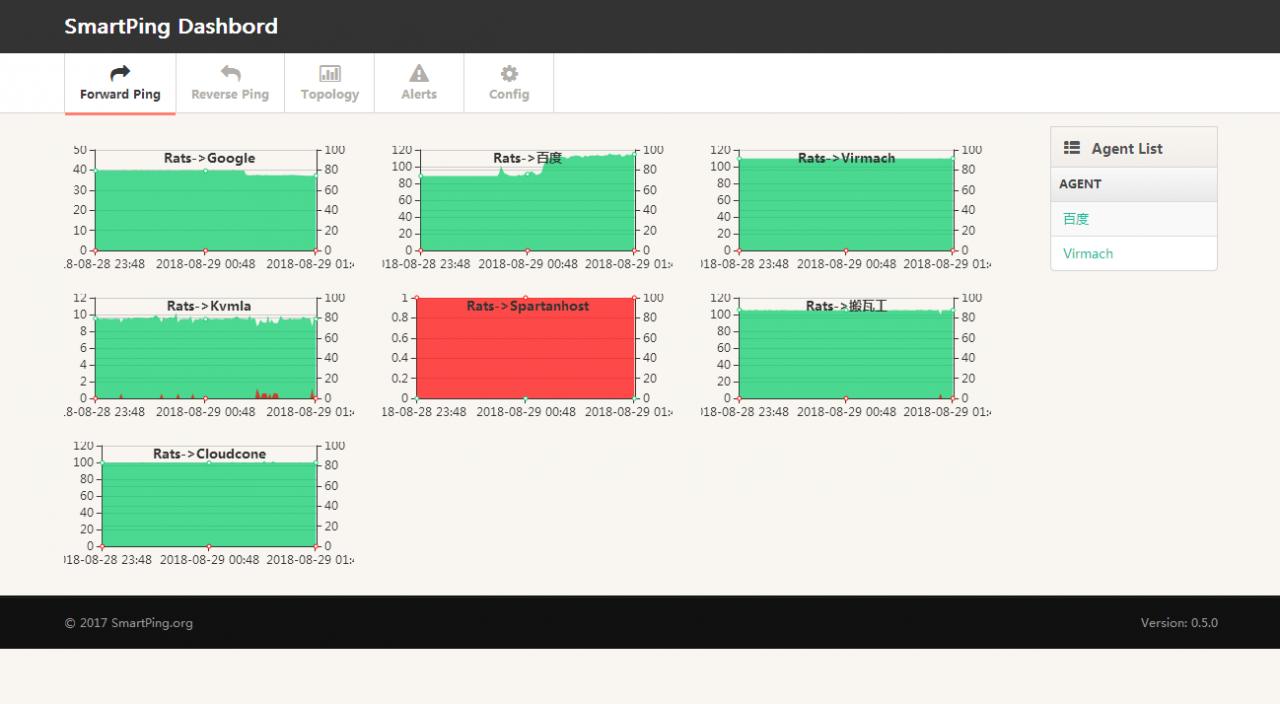
安装
Github地址:https://github.com/gy-games/smartping 运行命令:
1 | mkdir smartping && cd smartping |
然后可以使用ip:8899打开Web界面查看了,管理界面默认密码为smartping,若需要修改请修改conf/config.json或conf/config-base.json。
1 | #如果你是CentOS系统,且打不开Web页面的,则需要开启防火墙端口 |
相关命令
1 | ./control buildrunstartstoprestartstatus |
总结
一般我们可以在搭建网站的服务器上安装,然后添加全国各个地区的IP进行监测,如果你找不到很全的IP来源,可以去ipip上找,地址:https://tools.ipip.net/ping.php,先进去ping一下,然后可以看到各个地区的IP地址了,之后就可以很清楚看到网络情况了。