OpenVZ VPS使用BBR加速之优化
建议系统为Debian 8 64、Centos 7及以上。 1、下载脚本
1 | wget --no-check-certificate https://raw.githubusercontent.com/mixool/rinetd/master/rinetd_bbr_powered -O /root/rinetd |
2、设置权限
1 | chmod +x rinetd |
3、添加监听地址
1 | vi rinetd.conf |
添加
1 | # bindadress bindport connectaddress connectport |
这块可以添加其他端口,如你的ss端口为9001,则再添加:
1 | 0.0.0.0 9001 0.0.0.0 9001 |
4、设置开机启动
1 | vi /etc/systemd/system/rinetd.service |
添加
1 | [Unit] |
5、启动
1 | systemctl enable rinetd.service && systemctl start rinetd.service |
6、效果 比较明显,对于OpenVZ VPS来说,救星啊。 我的alpharacks ovz vps,用了后,轻松1080P。 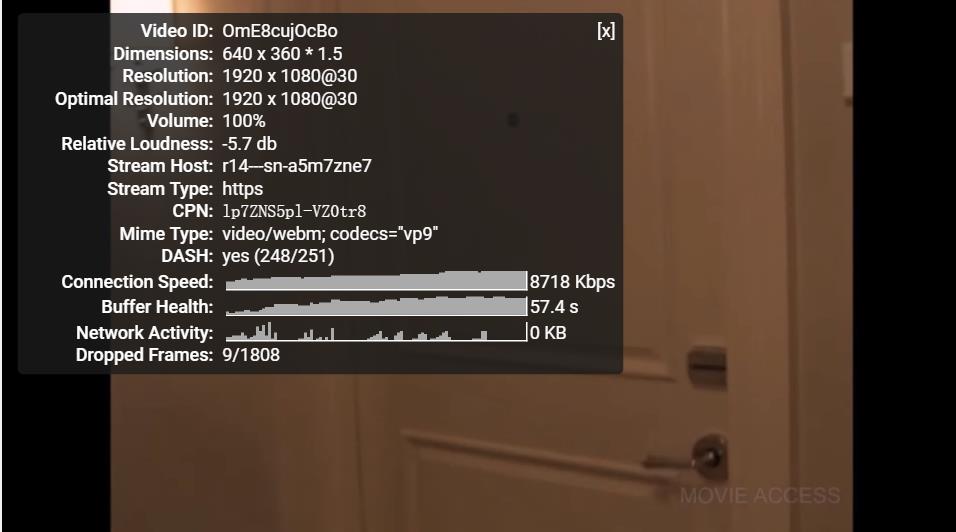 via:http://xpsss.com/851.html
via:http://xpsss.com/851.html